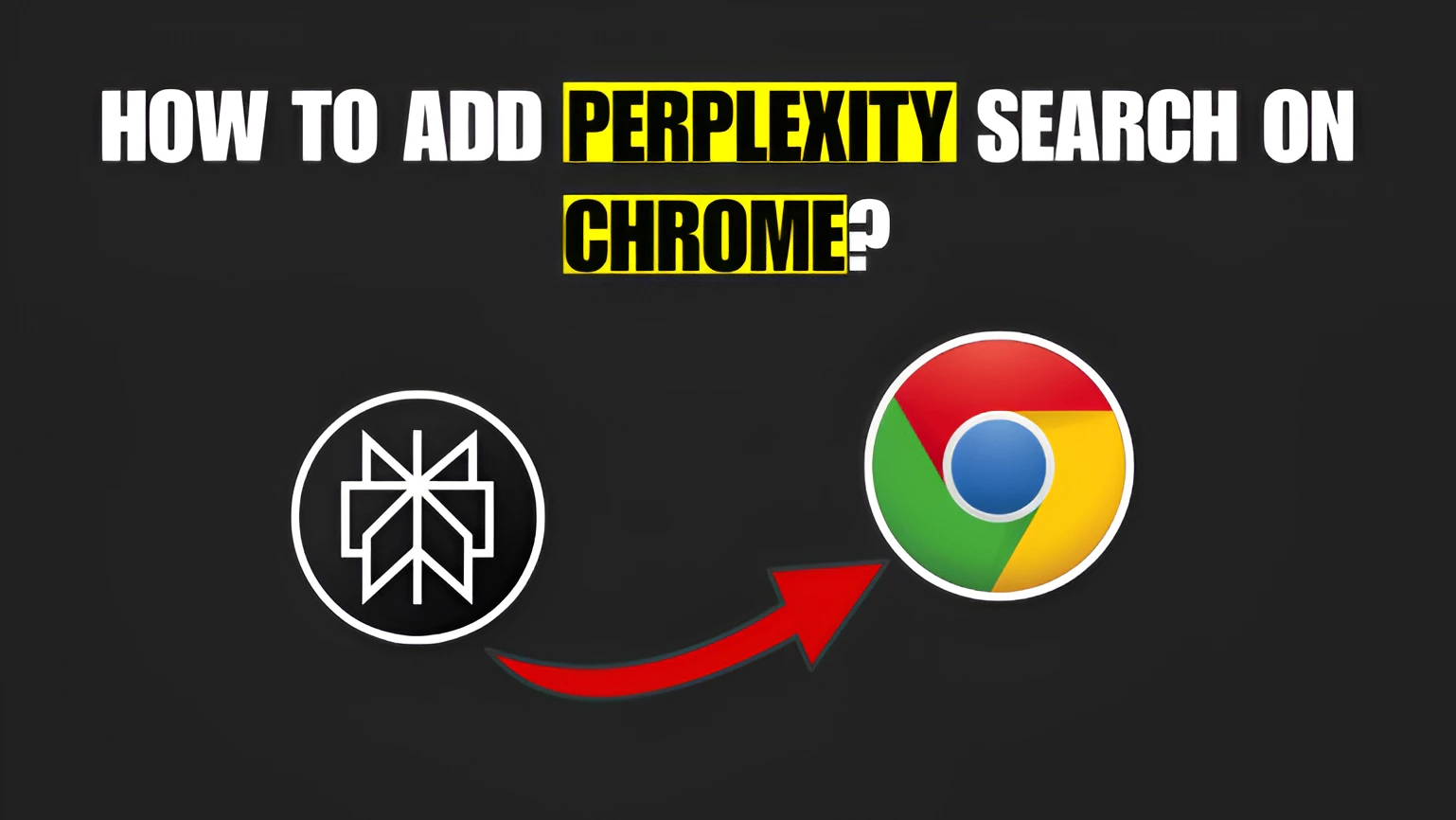Perplexity AI is an AI-powered search engine that provides a more similar interface to ChatGPT and Grok, and interacts with users upon asking queries like a Chatbot. Now many people are using it for its easy interface and usability.
Now, if you are using Perplexity and also want to add this to your Chrome, then you can do this by following the below given ways.
1. Perplexity AI Website :
Perplexity can be used easily through its website. You can ask queries, scroll through news, and everything directly from its website. So, you can visit perplexity website to access it directly on Chrome. If you want to go to perplexity quickly, then you can also add a shortcut on your Chrome itself.
- Go to Chrome.
- Click on the “+” icon / add shortcut.
- Name would be Perplexity or anything you want to name it, URL should be Perplexity’s web URL or you can copy-paste URL from here [https://www.perplexity.ai/].
- Click on Done.
- Now you can use Perplexity directly from your Chrome homepage.
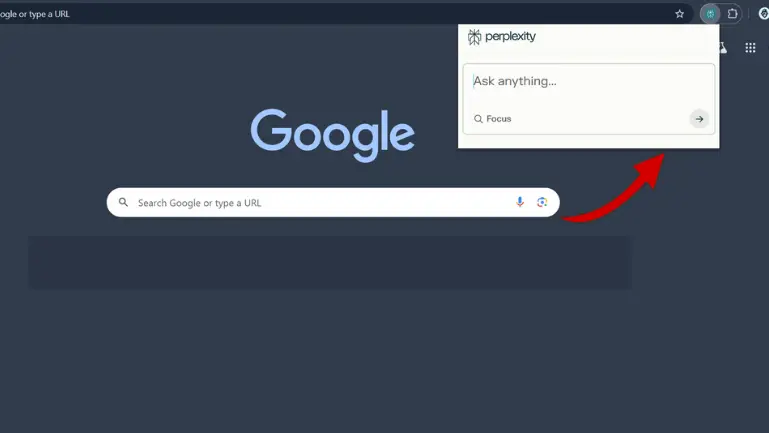
2. Perplexity AI Chrome Extension (Official) :
Now while researching on this article, I also found an official Chrome extension from Perplexity. It basically opens an extra small floating tab on Chrome where you can directly ask your queries. You can download it by following below given steps –
- Visit Chrome Web Store.
- Search for Perplexity – AI Companion.
- Press on ‘Add to Chrome’.
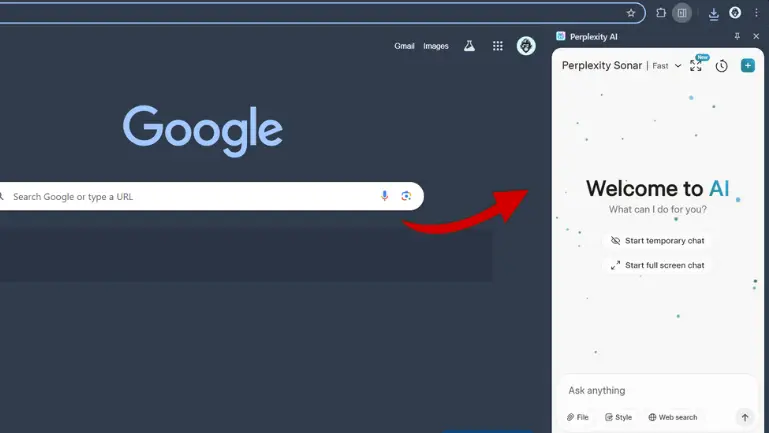
3. Perplexity AI Extension (Unofficial) :
The official Chrome extension from Perplexity AI looks inconvinient. But there’s also one more Chrome extension available in the name of Perplexity AI. Though I’m not sure if it’s official or not. But it adds an extra sidebar on Chrome, so you can use it from there. It’s more convinient to me. You can download it from the below given steps.
- Visit Chrome Web Store.
- Search for Perplexity AI.
- Press on ‘Add to Chrome’.
So, these are the ways I found by which you can set up Perplexity AI directly on Chrome. Additionally you can also use Chrome’s own ‘AI Mode‘ to get a similar experience like Perplexity. You can also readcertain things from websites to get a real human written and tested review and experience.