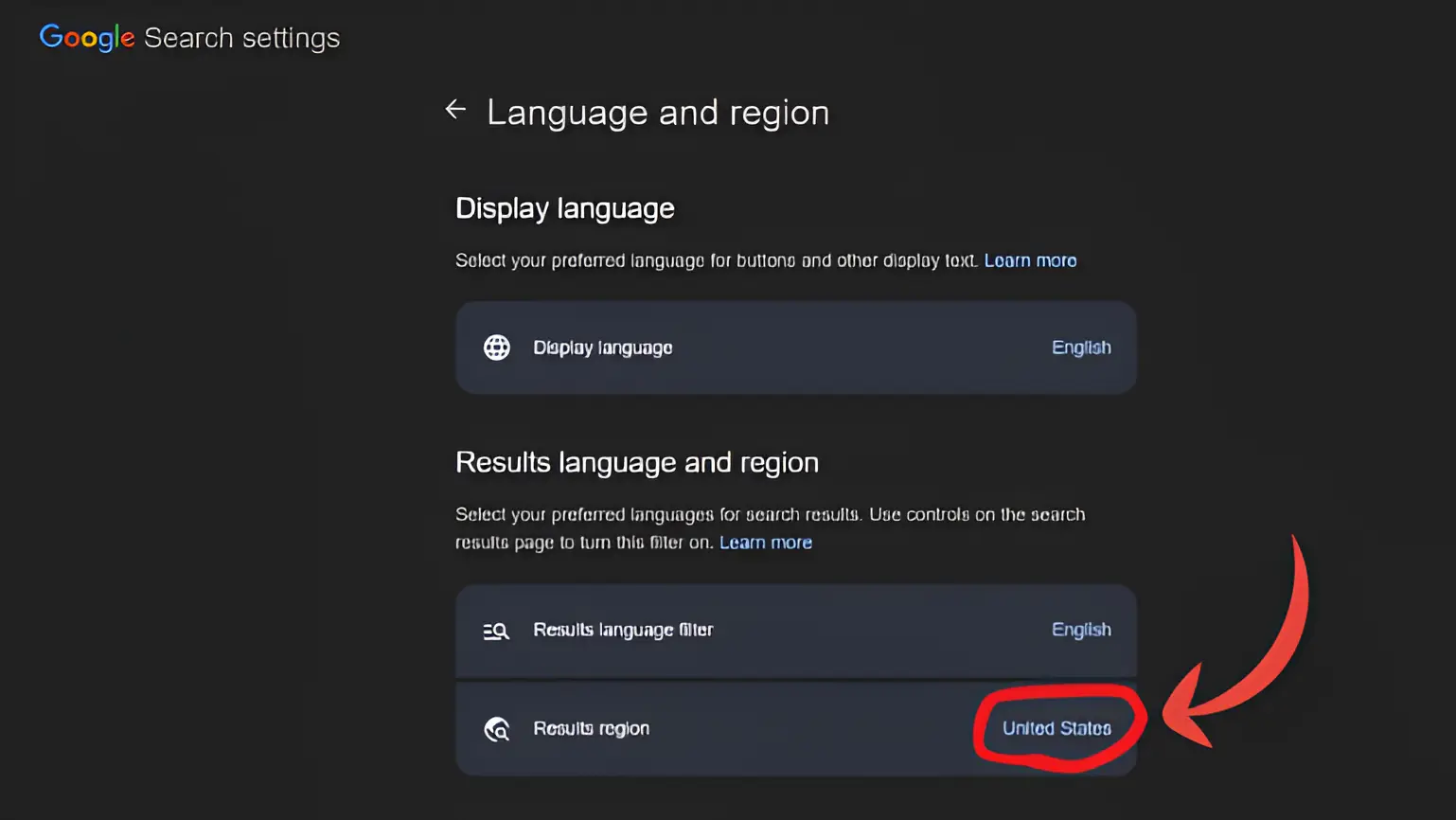Hey guys, this is Sagnik J. from AI MONKY and in this article I will be sharing the method by which you can easily change your country or region location on Google Chrome.
Now, in some cases your country location won’t be auto updated by Chrome, sometimes you might want to see the results shown to you in another country. Then on Google Chrome, you can change it by following some below given simple steps.
- First visit to the website and go to search settings by clicking the link here.
- There on left hand side, you might see two options including ‘Privacy & Safety’ and ‘Other settings’.
- Go to ‘Other settings’
- Click on language & region.
- At below, you might see ‘Results region’.
- Click on that and add your preferable country.
If you find any problem with it, comment below here.